


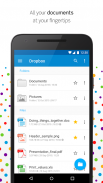
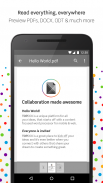








TOPDOX File Manager & Docs

TOPDOX File Manager & Docs açıklaması
Looking for a Cloud File Manager & Documents Office Suite?
Use the most beautiful word processor and editor for your Android with full support for Microsoft Word Documents (.docx). And annotate PDF docs.
With TOPDOX, you can access all your cloud accounts (Dropbox, Google Drive, Egnyte, OneDrive Business & Box) and use our powerful reader to read any document and file in it.
Remember: all major clouds supported: Dropbox, Google Drive, Egnyte, OneDrive Business, Box. Even multiple accounts of any service. No more login/logout accounts.
OFFICE SUITE DOCUMENTS:
The Cloud File Manager also includes:
- Microsoft Office (doc, xls, ppt, docx, xlsx, pptx) reader and MS Word editor (docx)
- OpenOffice or LibreOffice (odt, ods, odp) reader
- Google Docs, Google sheets and Google Presenter (gDoc, gPresentation, gSheets) reader
- PDFs, RTF, photos, videos viewer and more.
- - - - - - -
More info
- - - - - - -
The year is 2016. The problem is an old one. You probably have too many documents, spread among too many cloud accounts. This impacts you in several different ways:
1. It’s hard to find your documents. Sometimes they are on your Google Drive, other times they are in your Dropbox, OneDrive or Box. There is no simple way to find them.
2. Maybe you have two or more cloud accounts from the same provider, and this makes it hard to manage them all on your smartphone.
3. With the demands of the XXI century, you probably are working with people that use Google Docs, others might be using OpenOffice / LibreOffice and most of them are still using Microsoft Office. How can you read and access all these documents in all these formats? Without losing formatting?
4. And last, but not the least, you probably are spending a lot of time away from your desktop and you need all your documents and files right on your pocket.
With TOPDOX all these problems will be finally behind your back. TOPDOX offers you a Cloud File Manager, an OfficeSuite, and a powerful PDF viewer. Are you ready?
Get started with TOPDOX for free and have all your files within reach from any smartphone, tablet, or computer. Read, Edit & Manage all your documents on Dropbox, GoogleDrive, OneDrive, Box and Android Device.
CLOUD MANAGER / FILE MANAGER
Login profile can save your app settings across devices
Easily list your files by type no matter where they are
Libraries for all your Music, Picture, and Video files, along with new sections for archives and Documents
Sort your files by location: Cloud accounts, local files, and Downloads
Easily manage external storage such as microSD cards and USB drives (if supported)
Find on-device files quickly with local search options
Manage your files with cut, copy, paste, rename, and compress operations
REMOTE FILES:
Get it on the cloud with Google Drive, DropBox, Box and Microsoft OneDrive
Share files easily using a wide range of sending options
OFFICE SUITE DOCUMENTS:
View Office Word Documents, PDFs, photos, videos, and more
OpenOffice / LibreOffice ODT, ODS and ODP reader
Word documents and PowerPoint reader
Powerful PDF viewer
High quality render engine for Word Documents
Export Microsoft Office and OpenOffice / LibreOffice Documents to PDF
Light Editing for Microsoft Word and OpenOffice / LibreOffice documents [coming soon]
Sync, organise (copy, move, rename, delete) & share
Search for files by name across all clouds
Quickly access favourite files
Enable viewing of files or entire folders offline
Connect all your cloud accounts: Dropbox, GoogleDrive, OneDrive, Box
Support for multiple accounts of Dropbox, GoogleDrive, OneDrive, Box. No more logout/login to access your files.
So, to sum-up TOPDOX is everything you’ve been looking for. It’s a Cloud Manager, an Office Suite, a PDF viewer and a reader for your Word and OpenOffice / LibreOffice. Let’s start!
> Get Support and help: www.topdox.com
> Check App videos: www.youtube.com/topresearchapps
> Feel free to contact us: support@topdox.com
</div> <div jsname="WJz9Hc" style="display:none">Bir Bulut Dosya Yöneticisi ve Belgeler Office paketi için mi arıyorsunuz?
Microsoft Word belgeleri için tam destek (.docx) ile Android için en güzel kelime işlemci ve editörü kullanın. Ve PDF dokümanlar açıklama.
TOPDOX ile, tüm bulut hesapları (Dropbox, Google Drive, Egnyte, onedrive İş ve Kutu) erişmek ve içinde herhangi bir belge ve dosyayı okumak için bizim güçlü okuyucu kullanabilirsiniz.
Unutmayın: tüm büyük bulutlar desteklenir: Dropbox, Google Drive, Egnyte, onedrive İş, Box. herhangi bir hizmet bile birden hesaplar. Hayır daha fazla giriş / çıkış hesapları.
OFİS SUITE BELGELER:
Bulut Dosya Yöneticisi ayrıca şunları içerir:
- Microsoft Office okuyucu ve MS Word editörü (docx) (doc, xls, ppt, docx, pptx, xlsx)
- OpenOffice veya LibreOffice (ODT, ods, odp) okuyucu
- Google Dokümanlar, Google sayfaları ve Google Presenter (gDoc, gPresentation, gSheets) okuyucu
- PDF'leri, RTF, fotoğraflar, videolar görüntüleyici ve daha fazlası.
- - - - - - -
Daha fazla bilgi
- - - - - - -
yıl sorun eski bir tanesidir 2016 olduğunu. Muhtemelen çok fazla bulut hesapları arasında yayılmış çok sayıda belgeler var. çeşitli şekillerde Bu etkiler size:
1. Bu belgeleri bulmak zor. Bazen Google Drive üzerinde, diğer zamanlarda onlar Dropbox, onedrive veya Kutu bulunmaktadır. Onları bulmak için basit bir yolu yoktur.
2. Belki aynı sağlayıcıdan iki veya daha fazla bulut hesabı var ve bu zor akıllı telefonunuzda hepsini yönetmek için yapar.
XXI yüzyılın talepleri ile 3., muhtemelen hala Microsoft Office kullanarak, diğerleri OpenOffice / LibreOffice ve bunların çoğu kullanıyor olabilirsiniz Google Docs kullanan kişiler ile çalışıyoruz. Nasıl bütün bu formatlarda tüm bu belgeleri okumak ve erişebilir? biçimlendirme kaybetmeden?
4. Ve son ama en az değil, muhtemelen masaüstünüzde uzak çok zaman harcama ve sağ cebinizde tüm belge ve dosyalar gerekir.
TOPDOX ile tüm bu sorunlar senin arkandan nihayet olacaktır. TOPDOX size Bulut Dosya Yöneticisi, bir OfficeSuite ve güçlü bir PDF görüntüleyici sunuyor. Hazır mısın?
Bedava TOPDOX ile başladı ve herhangi bir akıllı telefon, tablet veya bilgisayardan ulaşılabilecek tüm dosyaları alın. Düzenle oku ve Dropbox, Google Drive, onedrive, Box ve Android Cihaz üzerinde tüm belgeleri yönetin.
BULUT MÜDÜRÜ / DOSYA YÖNETİCİSİ
Login Profili cihazlar arasında uygulama ayarlarını kaydedebilirsiniz
Kolayca olursa olsun nerede türüne göre dosyaları listelemek
arşiv ve belgeler için yeni bölümler ile birlikte tüm Müzik, Resim ve video dosyaları için Kütüphane
Bulut hesapları, yerel dosyaları ve Yüklemeler: yere göre sırala dosyalarınızı
Kolay gibi microSD kartlar ve USB sürücüler gibi harici depolama yönetmek (destekleniyorsa)
yerel arama seçenekleri ile hızlı bir şekilde cihaz dosyaları bul
, Kesme, kopyalama, yapıştırma ile dosyalarınızı yönetin yeniden adlandırın ve işlemleri sıkıştırmak
UZAKTAN DOSYALAR:
Google Drive, DropBox, Kutu ve Microsoft onedrive ile bulut alın
Hisse dosyaları kolayca gönderme seçenekleri geniş bir yelpazede kullanarak
OFİS SUITE BELGELER:
Office Word Documents, PDF'leri, fotoğrafları, videoları ve daha fazlasını görüntüle
OpenOffice / LibreOffice ODT, ODS ve ODP okuyucu
Word belgeleri ve PowerPoint okuyucu
Güçlü PDF görüntüleyici
Yüksek kaliteli Word belgeleri için render motoru
PDF dışa aktarma Microsoft Office'in ve OpenOffice / LibreOffice'in Belgeler
Microsoft Word ve OpenOffice / LibreOffice belgeler için ışık Düzenleme [yakında]
Sync düzenlemek (kopyalama, taşıma, yeniden adlandırma, silme) ve hisse
Tüm bulutlar genelinde adıyla dosyaları ara
Hızla favori dosyalara erişmek
dosyaları veya tüm klasörleri çevrimdışı görüntülenmesini sağlamak
Dropbox, Google Drive, onedrive, Kutu: Tüm bulut hesaplarınızı bağlayın
Dropbox, Google Drive, onedrive, Box birden fazla hesap için destek. Artık çıkış / giriş dosyalarınıza erişmek için.
Yani, Özetle-up TOPDOX aradığınız oldum her şeydir. Bir Bulut Müdürü, bir Office Suite, bir PDF görüntüleyici ve Word ve OpenOffice / LibreOffice için bir okuyucu. Hadi başlayalım!
> Al Destek ve yardım: www.topdox.com
> Uygulama videoları atın: www.youtube.com/topresearchapps~~dobj
bizimle irtibata geçmekten çekinmeyin>: support@topdox.com</div> <div class="show-more-end">


























